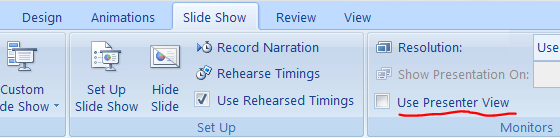These two are important points to remember if you intend to become a successful presenter. Even the best of presenters do practice and rehearse before the big show. So, there is no doubt that it is practice, practice and practice that will help you deliver good presentation and steal the show. But don’t think that help is not available! Microsoft PowerPoint has a number of helpful features that can assist you during presentation. The best among these features is the Presenter View. Presenter View works when your computer is attached to two monitors (an overhead projector is also considered as a monitor). When you switch on the Presenter View –you and your viewers will see different things. While your audience will only see your presentation on projector screen –you’ll have the luxury of viewing a lot information on your computer screen. This extra information will be helpful for you during the presentation. In this Presenter View on your laptop screen, you’ll also see Speaker Notes, thumbnails of slides to come and slides that you have already covered. With respect to the above image, following are the components of a Presenter View: So next time, when you make a presentation using PowerPoint, make sure that you activate Presenter View. Initially it may feel a bit strange to look at different content on your own screen, but soon you’ll get habitual and then you will be able to take rich benefit from this excellent feature. Speaker notes are important because you can not (and should not!) write everything on slides. Also, it is difficult to remember everything. Speaker notes come handy as cheatsheet. Your audience would not know a thing about how you’re able to speak so coherently and confidently! Do let me know if you have a question in this regard. Comment * Name * Email * Website
Δ