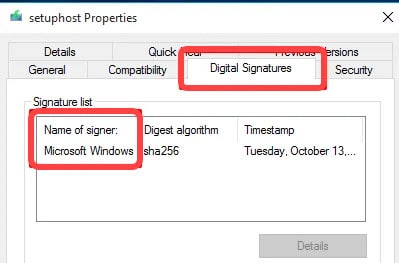If you are experiencing similar issues on your PC, go no further. We have compiled all the possible queries and fixes you can apply to fix your problem with the Modern Setup Host process.
What is the Modern Setup Host process?
The Modern Setup Host is a process in a Windows environment responsible for extracting and installing Operating System updates. This process is run by an executable “setuphost.exe” that can be found at the following location:
What is the Modern Setup Host process? Is Modern Setup Host a virus? Fix Modern Setup Host high disk utilization Run Windows Update troubleshooter Repair Windows image Perform a clean boot Change system language to default system UI language Clear Software Distribution folder Disable Windows updates Closing words
This process can be found running within your Task Manager while either updating your Windows 10 or updating to Windows 10.
Is Modern Setup Host a virus?
Technically, Modern Setup Host is not a virus and is a legitimate Windows process. Having said that, hackers nowadays tend to disguise their malware as legitimate processes so that they could be hidden in plain sight without being detected. Therefore, you cannot be sure whether the process is a virus or not without confirming its digital signature. Digital signatures are electronic proofs of authenticity attached to an element that contains the metadata or the origin of the element, such as its creator’s information. This signature can be checked for the authenticity of the Modern Setup Host process running on your PC. To check its digital signature, open the Task Manager by using the Ctrl + Shift + Esc shortcut keys and switch to the Details tab. From there, look for the process “setuphost.exe,” right-click it, and select Open file location from the context menu. Then, right-click the file in File Explorer and click Properties from the context menu. In the Properties window, switch to the Digital Signatures tab. If the “Name of signer” is listed as Microsoft, it means that the process is legit and not a hoax. If there is no signer’s name or anything else, it is likely that the process is malicious. In which case, we would advise you to get rid of it using antivirus software.
Fix Modern Setup Host high disk utilization
Here are a number of things you can do to fix the high resource utilization of the Modern Setup Host so that you can begin your usual tasks on your PC. Since the process should not take more than 20 minutes, we suggest that you implement the following solutions after allowing the said time.
Run Windows Update troubleshooter
Since the process is associated with Windows updates, the first course of action ought to be running the built-in troubleshooter for Windows Update. Windows 10 comes with troubleshooting technology that automatically detects any faults and suggests solutions as well. Open the Troubleshoot option within the Settings app (Run -> ms-settings:troubleshoot) and click Additional Troubleshooters. Now, click Windows Update and then click Run the troubleshooter. A Windows Update troubleshooter window will now open and scan your system for any potential problems. It will then suggest some actions to perform (if any problems are found). Perform these actions to fix the issue. Once done, allow the Modern Setup Host a few more minutes to install the updates.
Repair Windows image
A possible corruption within the Operating System files can also cause the Modern Setup Host to use more resources than it requires. You can try and fix this corruption using the Deployment Image Servicing and Management (DISM) command-line tool. To do so, launch Command Prompt with administrative privileges and enter the following 3 commands, one after the other: It can take a few minutes for the commands to execute completely. Do not close the Command Prompt and allow them ample time to run. Once completed, reboot the computer and try reinstalling the Windows updates.
Perform a clean boot
A clean boot is a bootup process that temporarily blocks unnecessary background apps and processes from interfering with the critical system processes. This is an excellent method to rule out any apps or programs that may be causing an issue with your device. To perform a clean boot, start by typing in msconfig in Run. Under the General tab, uncheck the box next to Load startup items. Now switch to the Services tab, check the box next to Hide all Microsoft services at the bottom and then click Disable all. Now switch to the Startup tab and click Open Task Manager. The Task Manager will now open in the Startup tab. Click on each item in the list and click Disable each time so that they are not started automatically the next time you sign in to your device. Once done, close the Task Manager and click Apply and Ok in the System Configuration window to save the changes and close it. Reboot your computer and check to see if the Modern Setup Host is still taking up more system resources than it should.
Change system language to default system UI language
The language you are using on your Windows device greatly affects the installation process of Windows updates. If your current system language does not match the default system UI language, it is likely that the installation process can get stuck and the Modern Setup Host process consumes large amounts of resources. First, you must check what the default system UI language for your OS is. To do so, launch the Command Prompt with administrative rights and then type in the following: This will display the default system UI language in front of the “Installed language.” Now, to change the system language to its Ui language, open the Region and language options in the Settings app (Run -> ms-settings:regionlanguage) and change the Windows display language to the same as UI language from the drop-down menu. Once done, try reinstalling the Windows update and check if the Modern Setup Host problem still exists.
Clear Software Distribution folder
The Software Distribution folder can be found in C:\Windows. This folder contains temporary files within a subfolder (download) that are required to install a Windows update. Quite often, a Windows update fails to install or gets changed due to these temporary files within the said folder. Under such circumstances, any associated processes, such as Modern Setup Host, tend to behave abnormally and may consume an abrupt amount of system resources while gaining nothing. Thus, these temporary files need to be removed and the update process needs to be started from the top. Navigate to the following location using File Explorer: Now, select all the items by using the Ctrl + A shortcut keys. Then delete all selected items using the Del key while holding down on the Shift key to remove them permanently. Once removed, restart the computer and try reinstalling the Windows updates. Then check if the Modern Setup Host is still consuming large amounts of system resources.
Disable Windows updates
Since the Modern Setup Host process is directly associated with Windows updates, you can disable Windows from being updated altogether. However, this is not what we recommend as updating your OS regularly keeps your system and information safe from outside threats, and keeps your OS running stable. Here are 3 ways you can disable your Windows updates.
Closing words
It can be really frustrating when you are trying to do the right thing by installing Windows updates, but it just does not allow you to perform your usual tasks alongside it. While all CPU and RAM are being utilized by the updates, there is nothing left for you to use. Don’t worry, you can troubleshoot your PC to fix the issue of high resource utilization of the Modern Setup Host process using this guide. Let us know which solution worked for you in the comments down below.