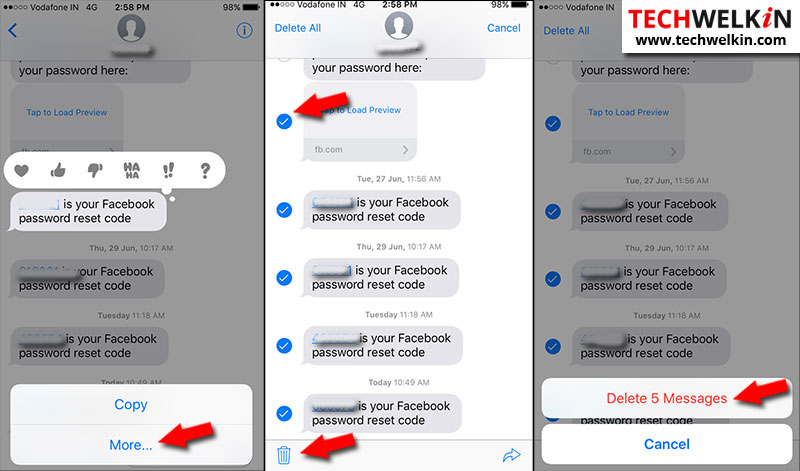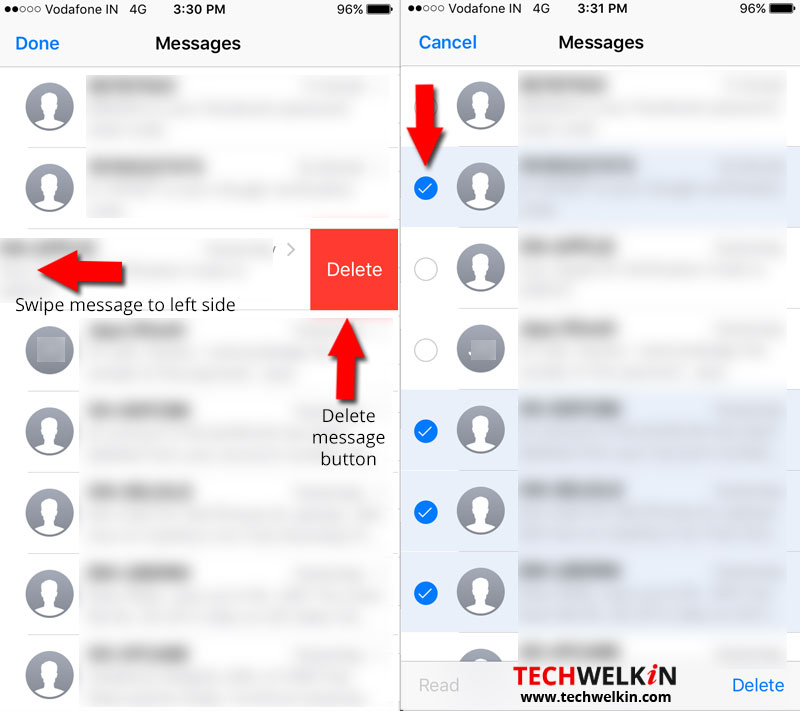SEE ALSO: How to remove apps from iPhone to free-up storage On iPhone, one actually needs to understand how to delete a message efficiently without messing up things. Let us look at the various methods of deleting text messages on iPhone.
Deleting Specific Messages from a Conversation
Sometimes you may not want to delete a whole conversation, as you would want to retain part of it for future reference. In such a situation, you can delete only specific unnecessary messages from the conversation. NOTE: Depending on the iOS version that you are using the options may vary a little. Open your Messages app:
Deleting an Entire Conversation
You can delete an entire conversation anytime you want.
Deleting Multiple Conversations
You can select multiple conversations to delete at one go.
Deleting All Old Messages
If you have bulk of old messages that you want to delete at once without having to select each conversation, here is the method. Probably your current option is set to Forever. Suppose you want to retain messages that are 30 days old and delete the rest. A corresponding message will display if you change the setting to 1 year.
Some More Useful Tips
Recover Deleted Messages It is possible to recover deleted messages from your iPhone or iPad. Spotlight Search As an iPhone user, you must be aware of the fact that messages show up in Spotlight Search as well. Chances are too personal messages popping up in your Spotlight Search could be awkward. Do not worry; you can always prevent it from displaying. Prevent Message Recovery We all know that we can recover the deleted messages if required. For various reasons you may want to ensure that no one can recover your messages, especially if you are lending your device to someone for few days or you are selling your phone off. NOTE: This option will delete everything on your iPhone including the messages. So ensure that you backup your photos, music, mails etc. that you want to retain. Resetting will reset your iPhone to its original factory settings. Syncing iPhone with iTunes Suppose you do not want the deleted messages to be recovered at any point of time but do not want to take a backup or delete the other items on the phone, how do you do it? When you sync your iPhone with iTunes, the messages will be permanently deleted from iOS and cannot be recovered. De-cluttering helps in life to start afresh and the same holds true for your devices too. Get rid of the messages that are not required to make space or just to manage the messages efficiently. Should you have any question on this topic, please feel free to ask in the comments section. We, at TechWelkin and our reader community will try to assist you. Thank you for using TechWelkin! Comment * Name * Email * Website
Δ