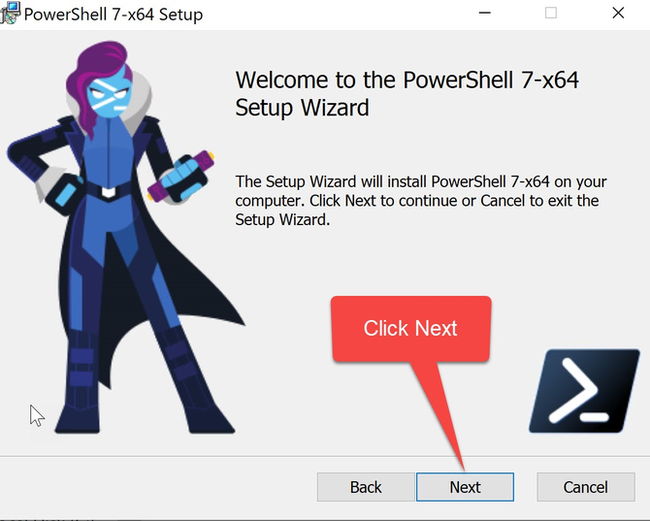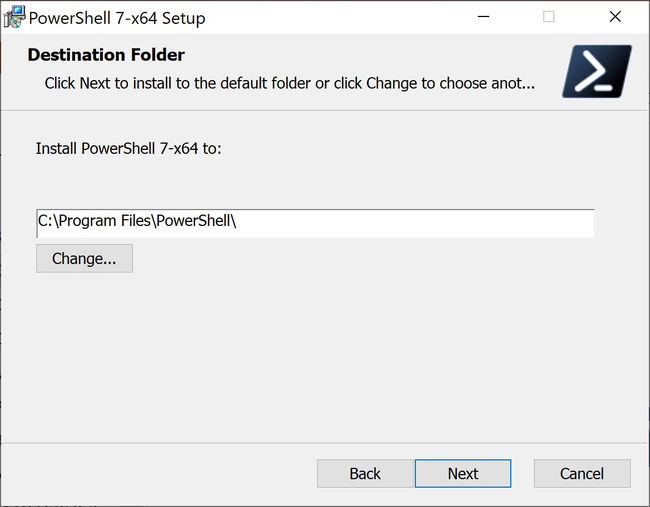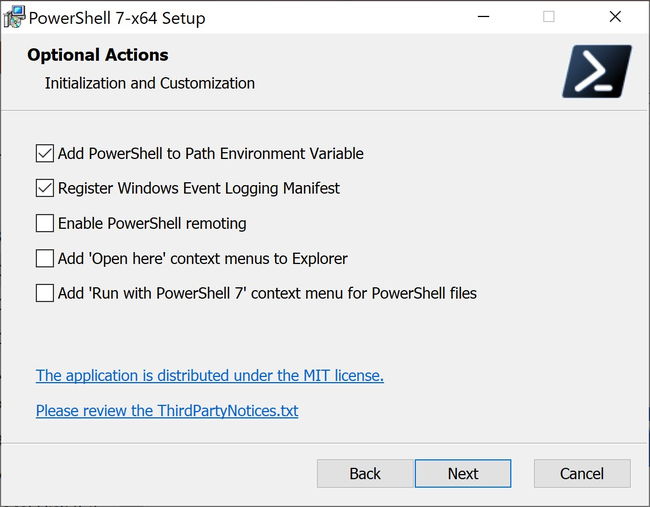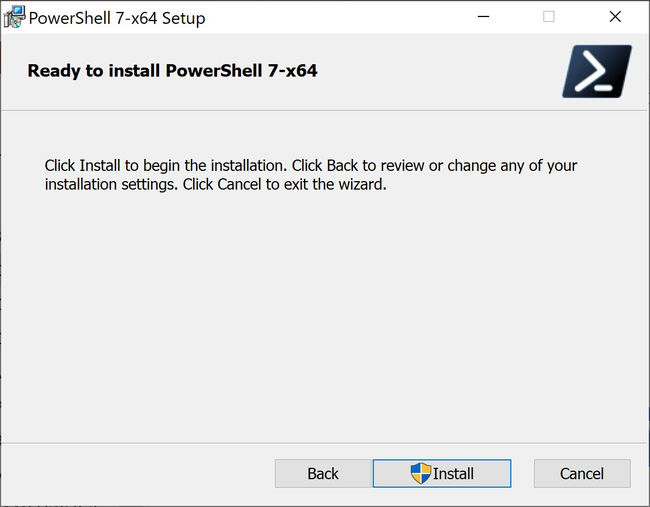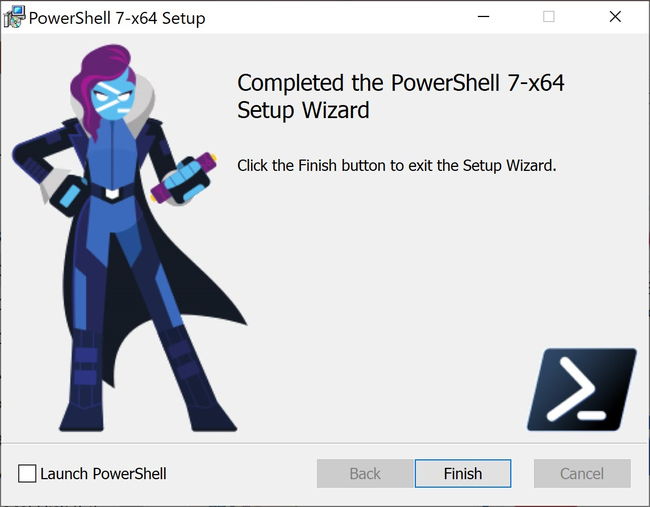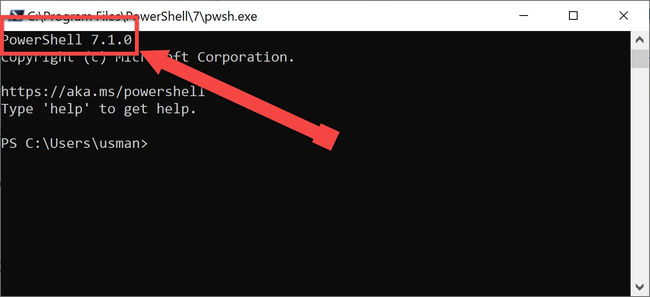PowerShell 7.1 is an update to the major version PowerShell 7. You can check out the difference between PowerShell and PowerShell Core. PowerShell is a command-line automation tool just like DOS Command Prompt, only better. You can run commands as well as complete automation scripts called cmdlets in PowerShell.
Download PowerShell 7.1
For Windows 10, Windows 8.1 and Windows 7
PowerShell-7.1.0-win-x64.msi [95 MB] PowerShell-7.1.0-win-x86.msi [85.8 MB]
For MacOS
powershell-7.1.0-osx-x64.pkg
For Linux
CentOS powershell-7.1.0-1.centos.8.x86_64.rpm Debian powershell_7.1.0-1.debian.11_amd64.deb powershell_7.1.0-1.debian.10_amd64.deb Ubuntu powershell_7.1.0-1.ubuntu.20.04_amd64.deb powershell_7.1.0-1.ubuntu.18.04_amd64.deb For more download options, please checkout this download page.
PowerShell 7.1 features
This is not a major update but it still comes with a good number of improvements and fixes. Changes made in PowerShell 7.1 include the following:
The SecretManagement and SecretStore modules for universally accessing and managing secrets across platformsPowerShellGet 3.0, a complete rewrite of PowerShell’s module package manager, includes a brand new set of parameter sets that conform to modern package manager semanticsThe latest PSReadline beta with support for Predictive IntelliSenseSupport for both PowerShell Notebooks in Visual Studio Code and PowerShell Notebooks in .NET InteractiveExperimental work on proxying native commands like kubectl
How to install PowerShell 7.1 in Windows 10
Supply:
PowerShell 7.1 Setup
Tools:
Windows
You can also install PowerShell 7.1 using command-line. Here’s the command: This will automatically install PowerShell 7.1 with default options. There is another option to install PowerShell over the network which is especially useful for sysadmins.