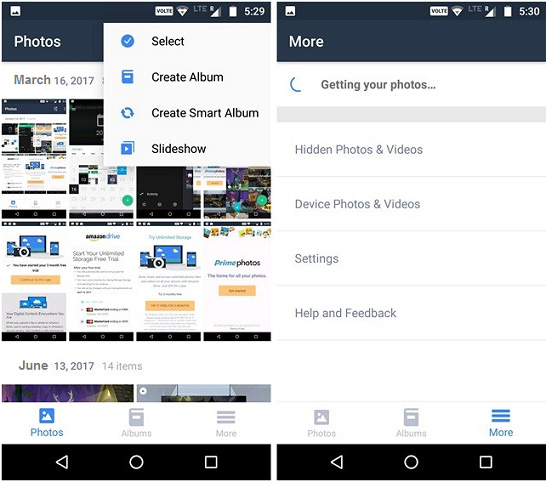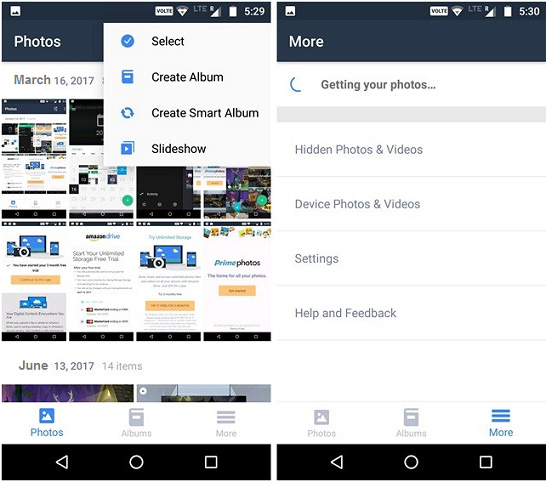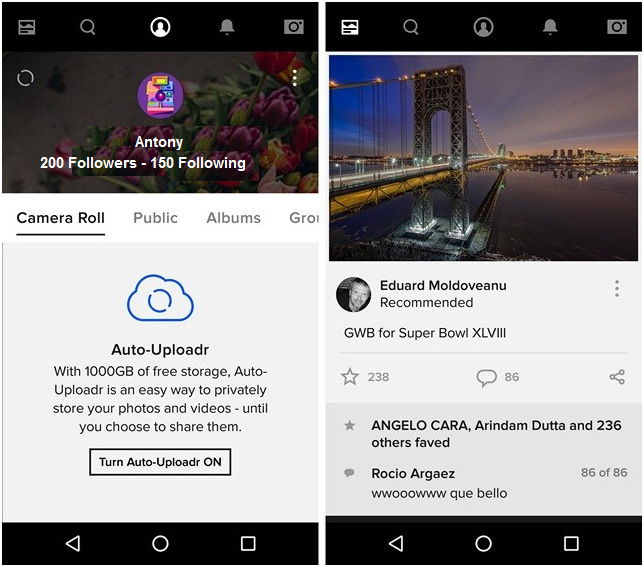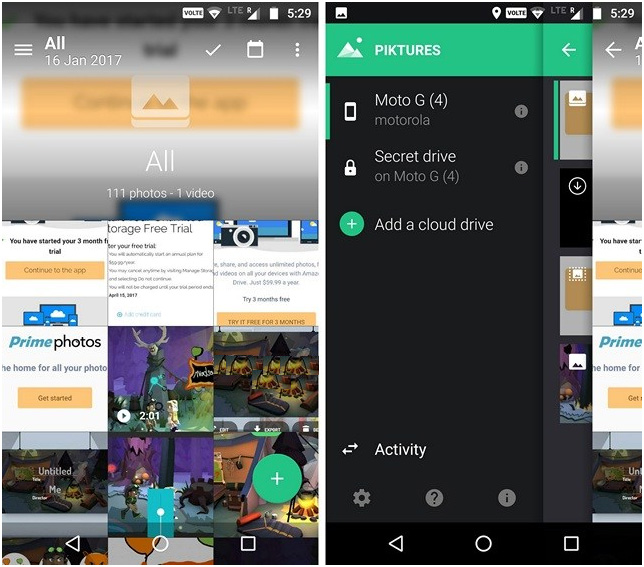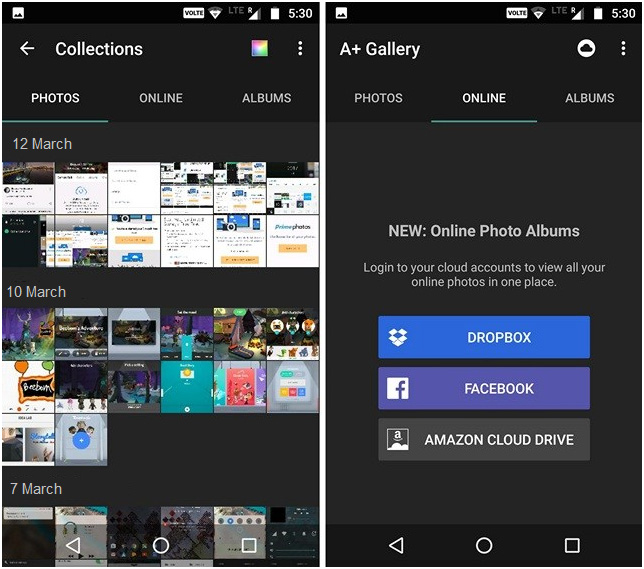In this article, I am listing out some of the best photo gallery apps as alternatives of Google Photos that are worth trying. Prime Photos is very similar to Google Photos with similar features. The app lets you store unlimited photos and share the photo storage with up to five family members or friends. It does not require tagging and lets you look for photos by searching for people, location or things. You can upload photos from anywhere and group them through face recognition.
Flickr Photo Gallery App
With Flickr app you can upload, access, organize, edit, and share your photos from any device, from anywhere in the world. Like Google Photos, Flickr too allows you to store photos in the Cloud; in fact, it offers 1000 GB of free cloud storage. What more could one ask for? If you are passionate about photography, well, simply join the community to interact with equally passionate photography enthusiast.
You can download the Flickr app from the Play Store or iTunes.
Piktures Photo Gallery App
Piktures is an Android only app and is very intuitive. It is free with in app purchase. The app provides three different views to help you browse through the photos — the Album View, photos based on the location tagged with GPS and the Calendar view. The app allows you to resize the photos and remove the GPS details before sharing it, thereby ensuring your privacy and saving on your bandwidth. You can sort and hide the albums, or re-arrange the albums to get the frequently browsed ones at the top of your list. You can save photos in a PIN-protected Secure Drive, view EXIF data and support for GIFs.
Piktures app’s search is limited and it does not provide unlimited free backup. However, the app allows you to integrate it with Dropbox so that you can backup your photos on the Cloud.
QuickPic Photo Gallery App
QuickPic too is an Android only app and is available for Android 2.3 and later version, and includes an enviable list of functionalities to enrich your user experience. The app allows you to password protect your photos using PIN, a feature that is not available with any other gallery apps. The app has a material design and significantly smaller than other gallery apps. It supports auto backup with cloud storage services like Google Drive, OneDrive, Dropbox, Flickr etc. along with its own CM Cloud service. The app also has its own smart photo editor, app customization and more. You can download this free app from the Play Store.
A+ Gallery
A+ Gallery is another free (with in-app purchase) Android only photo gallery app that comes with a simple user interface. It is one of the fastest apps for viewing HD photos, search photos and managing albums.
All Android and iPhone/iPad users are aware that Android has better gallery apps. However, the iPhone/iPad users can use the built-in Photos app, which is very similar to Google Photos. Besides the above-mentioned apps, there are other equally popular alternatives available like the OneDrive that is available on Android and iOS, Slidebox on Android and iOS, and Focus for Android. Besides the photo gallery apps mentioned in this article, am sure there are more. What have you tried? Would you like to share your experience with us? Should you have any question on this topic, please feel free to ask in the comments section. We, at TechWelkin and our reader community will try to assist you. Thank you for using TechWelkin! Comment * Name * Email * Website
Δ